Gossen Lunasix 3, although built around the early ’70, is a very capable hand-held meter even by today standards. It beats my Canon 20D built-in meter in terms of actual low-light performance by 5 stops. Unfortunately it belongs to one of these designs, that relied on mercury battery voltage staying constant throughout their life and mercury batteries were banned few years ago. This article describes, how to deal with this problem.
There is a battery chemistry available that can replace the now obsolete mercury batteries. Silver oxide cells have equally stable voltage output and are based on the same principle, as mercury batteries, the main difference being use of silver in place of mercury, which makes these batteries more expensive to manufacture. Since the amount of silver in these button batteries is tiny, the manufacturing cost difference isn’t really relevant to the sale price, but it shows why the mercury was used in the first place – cents sum up to dollars fast.
The Gossen Lunasix is a purely passive circuit, i.e. there are only resistors and the galvanometer in it, no diodes, no transistors, no fancy electronic circuitry. Light is detected using a CdS (Cadmium Sulphide) LDR (light dependent resistor) that directly influences amount of current allowed into the galvanometer. For details on such meter design see my article here (although the relevant PDF isn’t finished yet, the part covering mercury cell based meters is ready).
Being a purely passive, resistive, linear circuit it has no principal problem with a slightly higher battery voltage, besides showing wrong exposure values of course. As CdS cells are not made to very tight tolerances CdS based meters have to provide for a relatively wide adjustment range. Because of this, in most cases it is possible to readjust the meter for 1.55V silver oxide cells with no further hardware modifications. This, however, could require moving some of the adjustment pots towards their extremes and limit the adjustment precision, so as long, as you can solder two wires together, putting in a voltage-dropping diode is a good idea. It will also prevent any surprises with batteries put the wrong way around (the original 625 cells were mechanically keyed, the replacement SR44 aren’t, this isn’t really a problem as Lunasix won’t be damaged by reversed voltage polarity).
Disassembling the meter
Tools needed
- A flat screwdriver with a narrow blade (2-3mm).
- A sewing needle or a sharp pin might prove useful.
- A hair dryer or a nice sunny spot.
As with most Gossen devices there’s going to be some aluminum plate involved 🙂 In this case it’s the back plate of the meter. It has a hole in it, through which the serial number can be seen. Don’t get fooled: the plastic feet are part of the housing, they don’t hold anything in place and cannot be removed!
The plate is glued in, you have to pry it carefully off taking care not to bend it too much. It helps to warm the glue up, so either use your hair-dryer or put the meter belly-up in the sun (in either case remember to remove batteries first!). Don’t overdo the heating thing, or you will deform the meter housing, or, worse, damage the movement inside. Get it pleasantly warm to the touch, but not very hot! Use a needle or a sharp screwdriver blade to lift the plate through the serial number opening at the back.
Under the plate you will find six screws (see photo to the right, above). Remove four: all that are outermost at the corners (in one corner there are two screws, remove only the one closer to the corner). The upper half of the case will lift off. Inspect carefully the front part where the sensor is.
There will be, from the outside towards the inside:
- A black plate with the incident metering dome.
- A small piece of glass window (it makes the impression of being IR-cut filter too, but I’m not sure)
- A sliding metal plate with silverish ND6 filter mounted in it
The last element in the list you have to be extremely careful about: it will likely spring out if you try switching the meter on. If you lose this part or damage it, it will be extremely hard to replace or repair.
Putting a diode in
Tools and parts needed
- Soldering iron, some solder and a little flux (or colophony).
- Tweezers.
- Side cutter.
- Pretty much any physically small diode you can lay your hands on. Do not use germanium diodes, they have too little voltage drop and you would need two of them (remember, this meter ran on 2 cells, so we have now 2*(1.55-1.35) = 0.4V to lose.
Inspect the left-top side of the meter. You will notice back of the battery compartment and two wires coming from it. The negative pole goes to the corner of the board, while the positive ends somewhere around the center. Solder the diode into the negative wire, the small bar on the diode housing shall point towards the battery compartment (see photo to the right).
Insert batteries and activate the battery check (no need to reassemble the meter at this point). The needle should stop now within the red field or very close to it. If your meter was dead-on with mercury batteries and the meter needle on battery check stops now within the red field you are most likely done. If your meter was dead-on but the needle doesn’t show good battery voltage now, you might try another diode type. It will cost you less work than recalibrating the meter.
If the battery check passes on current settings, put the top cover again on (look for the small glass window, if it tilts inwards you won’t be able to put the cover on) and test the meter against a good known one. Chances are that it is either dead-on now, or off by a small amount, like 1/3 of a stop. If it’s off by a little and the offset is close to constant across the range, note this offset and compensate with film speed setting. Resist the urge to recalibrate, as it is not as trivial task as it sounds and getting the meter back to factory-quality calibration requires either proper tools or some patience.
However, all parts age, so if your meter is old it could be necessary to recalibrate anyway. Or it wasn’t all that well calibrated before. Anyway, it won’t improve with the diode in. You might also have decided to try recalibrating for silver-oxide batteries without using a diode.
There are two approaches to calibration: you can either do it directly, by exposing the meter to different light levels and succesively adjusting the trimm-pots, or indirectly, by recording the LDR characteristics and calibrating with substitute resistors. The first approach is easier when you either have an adjustable lightbox, or several white walls with different levels of illumination accessible at all times. The second approach is easier for a casual tinkerer, it requires more steps and could take more time, but makes calibration without a good reference set possible.
Metering ranges
There’s a neutral density filter of 6 stops attenuation installed in front of the LDR. When you switch the low-light range on, this filter is removed from in front of the sensor for the period of measurement. This means, that the amount of light actually reaching the LDR for EV6 on low-range and for EV12 on the high range is the same, as in the second case there’s an attenuation of 6EV.
The corresponding scale points that result in the same effective illumination of the CdS sensor are listed here:
| EV without/with filter | Scale L | Scale H |
|---|---|---|
| EV-4/2 | 1 | |
| EV-3/3 | 2 | |
| EV-2/4 | 3 | |
| EV-1/5 | 4 | |
| EV 0/6 | 5 | |
| EV 1/7 | 6 | 12 |
| EV 2/8 | 7 | 13 |
| EV 3/9 | 8 | 14 |
| EV 4/10 | 9 | 15 |
| EV 5/11 | 10 | 16 |
| EV 6/12 | 11 | 17 |
| EV 7/13 | 12 | 18 |
| EV 8/14 | 19 | |
| EV 9/15 | 20 | |
| EV10/16 | 21 | |
| EV11/17 | 22 |
As you can see, for calibrating the point 20 on the high-light scale you either need a lightbox outputting EV15, or you cheat, remove the filter, set the lightbox to EV9 and adjust the meter as if the filter was there, i.e. to read 20 on the highlight scale. Equally, producing an accurate EV0 for calibrating low-light scale might turn tricky, so you can instead cheat, put the filter in (decoupled from its drive spring) and measure EV6 instead. The net result is, you need only EV5 to EV10 reference range to adjust this meter.
Recalibration by a direct approach
Tools needed
- A flat screwdriver with a narrow blade (2-3mm).
- An adjustable lightbox or equivalent.
- Unless your lightbox is calibrated in EV, you will need a known, good, accurate light meter. If you use a meter built into some camera, make sure it isn’t in ‘matrix’ metering. Center-weighted is best.
Towards the bottom of the PCB you will find four trimm-pots available through holes in the pcb (see photo). The left pair is responsible for low light range (1-12, no ND filter), the right pair – for the high light range (12-22, ND6 filter in the light path). The two pots closer to the center are for adjusting offset, while the two pots that on the outside adjust the slope (more or less, they are actually cross-linked). Adjustments done for the low-light range do not influence the high-light range, nor the other way around.
Calibration is an iterative process:
- For low light: set your lightbox to EV5 and adjust the slope pot for low-lights till the dial read `10′. Set your lightbox to EV0 and adjust the offset to make dial read `5′. Repeat, if this time dial reads more than `10′, reduce slope, else increase slope, and so on.
- For high light: use EV14 (19 on the dial) and EV8 (13) instead, and tweak the right two pots.
- Remember you can cheat: you can set EV6 and put the ND in, when on low light range, to get EV0, and you can set EV6 without ND on high lights to get EV12.
Next step is to completely assemble the meter and check the calibration throughout the range. Especially if you have `cheated’ on EV settings! If you use a dSLR internal meter for reference, don’t rely on camera indicated exposure, but rather make a test exposure of a uniform (preferably white) wall on meter-indicated parameters and evaluate histogram. It should be a centered peak. Remember, that Canon dSLR usually have about ASA125 equivalent on “ISO100” setting.
You will likely find the meter to be off around the bottom of the scale. If it reads good above 13 on high, and above 4 on low, just accept it. On my meter there’s 1/6 of a stop mismatch about `12′ on the scales, i.e. 12 on low-light is about 11 5/6 on high. While you can get these to match perfectly, it will throw the other end of scale off by much more. Remember, that the upper scale end is more accurate and around cross-over between the scales just take the reading from the lower range as more reliable. The lowest end of low-light will anyway need correcting for Schwarzschild effect, so getting it more accurate than 1/3 stop makes no real sense anyway (even though it is dead on on my meter).
Recalibration using substitute resistances
As you must have already noticed, calibration is a repetitive process that converges on the proper value in several steps. While many meters can be easily calibrated in one-shot by computing necessary resistor values and just setting them, Gossen meters make this approach extremely difficult by using a non-linear scale. Working the scale nonlinearities back into their original formulas would likely lead to too many assumptions and thus inaccuracies, so I consider it a void attempt in this case. However, repetitive process like this requires you to have a necessary set of reference luminances at hand, e.g. an adjustable lightbox. For many a hobby tinkerer this is not the case.
An observant reader might have noticed, that the CdS cell does not change during calibration. All we really do with the adjustable lightbox is making the cell assume its characteristic resistances for a given set of illumination levels in sequence, repeatedly. Since CdS cells will vary from piece to piece, I can’t tell you what your cell’s resistance at EV10 or EV5 is, but it will be the same at EV10 each time. You can actually measure it with a multimeter. If you collect enough data, you can pick a few fixed resistors and put them in place of the LDR cell during calibration. That’s what I did, and how I did it is described below, note, however, that this method requires some idea about basic electronics and may not actually be easier for you than the direct approach.
Tools needed
- A digital multimeter. It has to be a digital one, as much as I love analogue meters they are not accurate enough for this task (with a few noble exceptions, but if you have one of these you’d know it).
- A known, good, accurate light meter. If you use a meter built into some camera, make sure it isn’t in ‘matrix’ metering. Normal, center-weighted is best.
- A spreadsheet program (Excel, Gnumerics, OpenOffice Calc etc.) or (hardcore) a programmable calculator with statistic functions.
- This file: LDR calibration sheet.web. It’s an Excel 97-2000 xls sheet, I believe the other spreadsheet programs should be able to import it. Notice me if this is not the case, I’ll try my best to provide a solution.
- Some thin insulated wire and a few resistors evenly spaced in the range of 1k⌠– 220kâŚ
First, disassemble the meter and unsolder the negative battery wire as before. But don’t put a diode just yet in. Have a closer look under the galvanometer dial. At the same pad, as the battery wire, arrives another one, in a yellow sleeve (or at least it was yellow in my meter). Slightly deeper there’s another one just like that. These are the LDR leads. You need to unsolder at least one of them (if you prefer to do a minimum of disassembly, unsolder just the one going to the negative battery pole, it’s closer and easier to reach). Once one leg is free, connect two thin, flexible wires to the LDR – one to each leg – and route them out of the meter. Close the meter as far as it goes, making sure that the one leg of the LDR does not make contact anywhere.
Now connect your multimeter to these two wires and start collecting data, use the sheet referenced before to evaluate it. Remember, that each evenly lit, preferably white or gray surface you target, can provide you with two readings: one with and one without the ND filter. The ND filter is very close to 6 stops, but just in case: mark your measured values taken with and without ND filter to track them back later, shall discrepancies show. Take a route around your house, in and out. A wall in a windowless toilet can be as dark as EV-3, a whitewashed wall outside in the sun will hit EV17, try your best to fill at least the gray marked range in the spreadsheet. You don’t need values every 1/3 stop, but try to avoid gaps exceeding 2 stops. Remember to remove the dummy data from the column “R measured” in the spreadsheet before use (there will be a lot of DIV/0 errors until you feed some numbers in, that’s OK)! Also, remember, that by default the ND filter is there, you need to press and hold the wiper towards the ‘low-light’ range to remove it (it pops back in as soon as you let go).
Once you have collected some data, put it in the provided sheet, in the column ‘R measured’. Compare them with the reference data I have put in for you – you may be few stops off, that’s ok, but be suspicious if you get readings 5 or more stops off. As soon as you input few points you should get some line plotted in the plot area. If you did your homework right, it will be almost parallel to the sample data, and it will be not too far from it either. Your points, marked as red crosses, should not stray too far from the green line, if they do, either you did something wrong, or the CdS cell is cooked, or I screwed the XLS. I have put a lot of notes into the XLS, look for the red cornered fields and read them, they might explain what hasn’t been made clear here.
If the data seems OK, take few fixed resistors (or precision potentiometers), read from the column “R computed” to what reading do their values (measured values!) correspond, and note it down.
Now install the diode into your meter, reattach the battery wire, but DON’T re-install the LDR yet. Disconnect the thin wire you previously attached to the free leg of the LDR and attach it to the corner pad on the meter’s PCB, where the LDR should be connected. Now put your reference resistors between the wires, activate the meter and set the trimmpots as described before, i.e.:
- take a resistor that has a value appropriate for something close to EV5, connect it to the two thin wires, activate the meter and adjust the slope pot for low-lights till the dial reads what stands in the Excel table as appropriate for your resistor.
- take a resistor that has a value appropriate for something close to EV0… etc., you get the drift.
You can’t cheat this time and you have to check the meter after you reassemble it with LDR in. It might still need a slight adjustment, but it will be tiny.
Final step – battery check
After all is done and the meter reads right on check, that the battery check shows ‘red strip’ for fresh 1.55V batteries. Very fresh silver oxides will be 1.6V, so better take ones that are good, but not right-out-of-the-box. Adjust the fifth trimmpot so, that the battery check reads “red”. Remember the exact needle position to tell any voltage drift in the future.
enjoy,
Marek
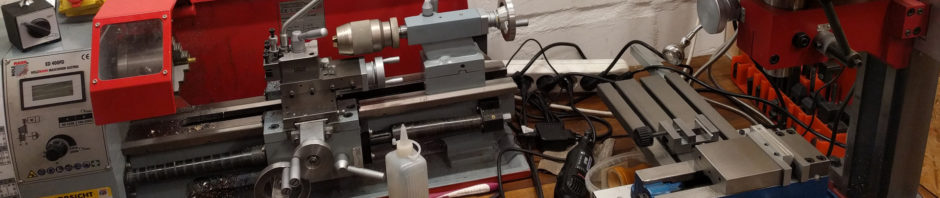
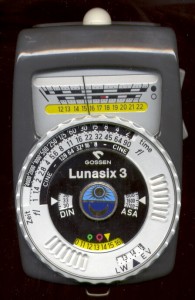



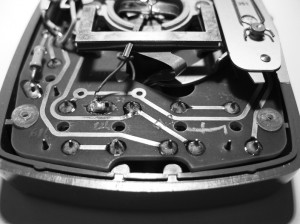

“For high light: use EV12 (19 on the dial) and EV8 (13) instead, and tweak the right two pots.”
For EV12 at iso 100 its actually 17 on the dial not 19.
Thanks, that was a mistake: it should read “EV14 (19 on the dial)”. I have corrected the text.
The idea is: use low, but not lowest point and high, but not highest.
Marek
Hello, at last I´ve been able to calibrate mi gossen Lunasix 3 with your instructions. In the upper scale my Lunasix is spot-on, but in the low light scale I have more trouble due to a faulty potentiometer.
your blog is the best source for understanding and adjusting the Lunasix 3, I encourage you to continue with it and share your knowledge with every of us. My next project will be restoring the old selenium meter of a Yashica-mat LM. May I suggest you to write an article about those old selenium meters and the way to restore them with the electronic components available today?
Thank you in advance,
Juanjo
Restoring selenium meters is somewhat tricky, because they all are ‘mechanically compensated’. I.e. there’s either some cam follower or scale nonlinearity inolved to compensate for the cell response nonlinearities. While you can revive these meters using silicone solar cells, the spectral response will differ and sensitivity curve will be shot. Pretty much every meter will be a case on its own how to tackle these problems…
Marek
Hi,
I hope you can help me with this. I recently received a lunasix 3, which I am now struggling to calibrate. No matter how I adjust the pots, when I take readings with and without the nd filter, there is only a third of a stop difference. I don’t know enough about electronics to figure out what could compress the range so much, or why no adjustments make a difference.
Thanks in advance,
Augie
Let’s try a little troubleshooting: can you see through the ND filter with your own eyes? It should be silverish and quite opaque, you might see a light source like the sun or a bright bulb through it, but not your desk.
NEXT THING: what does the battery check say? Does the meter provide ballpark readings on the high scale (without nd)?
Technically a bad pot could lead to funny readings, but let’s get the hardware issues off the table first.
Marek
The filter appears to be fine. I even stuck it in front of another Lunapro, which I am using as a reference, and it lowered the reading by about six stops.
The battery check was a bit high. I followed some other instructions which told me to calibrate the battery check first, so I can’t say exactly where it was. I’m using silver batteries with a diode to drop the voltage. I’ve checked the voltage when the meter is on, and it looks correct.
The problem is present in both scales. If I understand correctly, the two sets of pots are on independent circuits, so this would seem to rule out a single bad pot.
Thanks for responding so fast,
Augie
Okay, so it seems that the gauge and the ND filter are okay. I assume the meter is reading generally something, i.e. it reacts to light too.
What you need to know is that the switch not only moving the ND filter, it also changes the connections within the meter. There are actually two relatively independent meter circuits, one for highlights and one for low-light. If you misadjust them badly, they can read whatever you want on each scale.
What happens when you REMOVE the ND filter completely and take a reading for highlights/shadows? do readings differ then? They should by about 6 stops, since the meter reads the same for both scales when it’s in.
Marek
With the pots ‘reset’ to center, and the filter removed, there is a 6 stop difference between the scales.
I decided to try to check the full range of possible calibrations. For each range, I set the two pots to either left, center, or right in all possible combinations. For each setting I compared readings with and without the filter. I have created a graph of my results, which will hopefully be readable. The numbers are the difference between readings. I used +/- when the readings were out of range.
high range
offset
l c r
slope l – .6 .3
c – .3 1.6
r – 3.3 +
low range
offset
l c r
slope l 0 0 0
c 0 .6 +
r + + +
Ok, lets try that again
high range
offset
l c r
slope l – .6 .3
c – .3 1.6
r – 3.3 +
low range
offset
l c r
slope l 0 0 0
c 0 .6 +
r + + +
And, again. Sorry I’m taking over your blog. I see now that all extra whitespace is removed. Maybe I can get around that like this.
high range
____l____c____r
l____â___.6___.3
c___â___.3____1.6
r___â___3.3___+
low range
_____l____c____r
l____0____0____0
c____0___.6____+
r____+___+____+
Slope is down and offset is across.
There’s not much point in graphing the range of calibration this way, because LDR elements differ from piece to piece by a lot. If you want to approach the problem systematically, you have to take ldr variability into consideration. You will not gain much anyway, because the adjustment has to be done in very fine increments and so putting some sort of a scale on each pot will be useless. The range of adjustment is sufficient by design to accomodate the variance and normal (i.e. Not catastrophic) aging of the ldr cell. If you can’t get this meter into calibration it means some of the components have failed, i.e. pot cracked or bad contact somewhere.
Marek
I think I understand. I guess my next step is to start checking each connection. Can you tell me how I could test the individual pots?
Thanks,
Augie
Do you get any readings on any scale?
For a rough test: without ND in the way (on low-light scale) a reading off an average LCD monitor screen showing white should about just max out the scale (12). Reading taken 1ft from a 60W bulb should definitely exceed the range. This is for a properly working, calibrated meter.
Without ND filter in place you should be able to obtain similar reading on both scales.
Before taking on the pots I’d have a look of the wiper switch that switches scales. If its contacts are corroded (oxidized) nothing will work reliably.
Marek
Have you been succesful?
Hi, sorry I disappeared for bit there. Here’s what I’ve done.
The switch looks fine, but I cleaned the contacts just in case. Both scales do give readings.
I’ve tested the range of resistance of each pot. Everything looks reasonable, although I have no way of really knowing. If you have any numbers that I can compare to, that may or may not be useful.
I’ve been working on your LDR calibration sheet. I have all but the lower third of the scale pretty well filled in. The gamma value is 0.4, with no reading more than 11% off. Your notes say that 0.6 – 0.99 is typical. Could 0.4 be out of the range that is possible to calibrate? Does this mean that the LDR is no good?
Augie
typical value is just that – typical. ldr sensors have a wide variation, so i wouldn’t write any off if it seems to work fine. it should calibrate anyway.
i’m typing on a cellphone, excuse briefness
greets
marek
Your article is very much appreciated. I’ve tried re-calibrating my Luna Pro using silver oxide batteries, using only the trim-pots as suggested in the excellent article at
http://www.butkus.org/chinon/batt-adapt-us.pdf
However at least on my meter the trimmers don’t have *quite* the range needed to compensate for the much higher battery voltage. Installing a diode is a sensible and cheap solution to the dilemma.
Hi Mark,
I was thinking about using LD6806 low dropout voltage regulator instead of your solution.
It’s possible to achieve stable 2,8V (I require 2×1,35V for lunasix) enclosed in one small simple circuit.
What do you think about voltage 2,8 instead of 2,7? should I look for something that gives me 2,6? or use LD6806 2,5V version?
LD6806 draws about 100ÂľA by just sitting there, so your spanking new SR44 battery will be drained in 2000h or about 2 months.
LD6806 needs also about 1mA current draw for proper stabilization, so you need to add dummy load to Lunasix internal circuitry.
Otherwise the idea of an LDO crossed my mind, it was just not worth it… You anyway will need to calibrate the whole business.
I thought LD6806 only takes 1ÂľA when is not doing anything and that current draw is 0.1-0.2mA :/
Also it would be possible to install additional switch to turn whole thing off, with that we could lengthen battery life to cuple months easily.
Hi, this is an excellent article.
I was not trying to adjust my meter’s calibration or deal with batteries, my meter was calibrated by QLM. However, some months ago I dropped the meter and it has been sticking, intermittently.
I disassembled the meter to see if I could find the trouble. Nothing obvious, and no bad behavior while the meter was apart.
UNFORTUNATELY, while I was screwing around the half-silvered mirror popped out. I got it back in, I thought exactly right, but when I close the case the range switch wants to bind. If I pull the case apart slightly, it works smoothly.
All I did was to put the lever arm through the hole in the corner, and swing the mirror part into its slot before closing the case. I oriented it so that the clear opening replaces the silvered side when in low-light mode, I assume that is right.
Any offhand advice would be greatly appreciated!
Randy
It sounds right about the placement.
The frame that holds the mirror is soft, maybe it got deformed a little when it hit the floor?
Marek
Hi,
You recommend any small diode. I have bags of 1N914 and 1N4148 Si diodes and have measured the voltage drop across a number of them and it is always in the region of 700mV. Should it not be closer to 400mV? Can you recommend a specific diode for the job, which did you use in the example posted above?
thanks.
The voltage drop across a diode depends on the current folwing through it. The meter draws a minute amount of power and so the voltage drop across a small-signal (thin and steep P-N junction) silicone diode will be less than 0.7V that a meter (testing at say 2mA) will show.
A 1N4148 should do. I don’t remember what exactly did I put in, sorry…
Marek
BTW: you can do a simple test: mount the diode externally (rig up a set of batteries and a diode in series) and measure the actual voltage drop upon activating the meter. Do it on “normal” metering mode, not on the battery check (battery check draws more current AFAIR).
Marek
Thanks for the swift reply.
I’ll give that a go.
Having purchased a Canon F1 around 1990, I found that the required 1.35v mercury battery was no longer available. I bought the modern PX 625A and checked the metering with the still-working-OK mercury battery in the camera. I discovered that the new battery results in not quite a half stop under exposure. For colour transparencies this gives a more saturated rendition and a result more pleasing than the ‘correct exposure.’ However, later versions of the Gossen rang of meters such as the Lunalite use a PP3 9v battery that is readily available world-wide. Earlier models can be used with later batteries by simply setting a different ISO. Just use a camera with built in metering or another meter, such as a Weston. Once set for the film you use, should not need setting again if you make a note of the adjustment details. No need at all for dismantling/soldering/tweaking pots etc. Simple and highly effective.
What you claim is a common belief, but it is easily proven wrong.
Alkaline battery does not hold constant voltage along the discharge curve. Since changing the voltage from mercury to alkaline threw the meter off, the changing voltage of the alkaline battery will keep changing indications of the meter.
Also, not all meters come calibrated through the years.
Well adjusted Lunasix is accurate to below its readout resolution (!).
Marek
Reading this post with interest. I have a slightly different question you may know the answer to. I have a black Lunasix 3 (model 6D) which has hardly been used over the years. The previous owner gave it to me for free and he had two V625 PX batteries in it, which were empty. I am waiting on a diode adapter to come in, so I cannot chekc the accuracy with batteries, but I when I removed the batteries from the compartment and pressed the metering button on the side, the needle drops back and rests on the “4” or “13” value, and not the 0 position all the way to the left which is pointed out in the instruction manuals. I have tried turning the screw at the back (in both directions) with the metering button pressed in, so that the needle is free to move, but the needle only reacts by moving even further away from the 0 point and the 4/13 resting position is the furthest the needle moves to the left…. Is there something wrong with the meter, or am i doing something wrong 🙂
Most likely the needle brake is slightly bent or otherwise deformed – like from a drop.
I don’t know, what internal differences are between my and yours models.
Marek
Marek, this is a wonderful article which should make calibrating my Lunasix 3 easy.
I have a setup lighting to switch between what should be the lunasix’s 5 and 10 scales. (Not working with EVs because I’m calibrating this meter to work with my new sony fs100 video camera, which only offers ISOs of 3200,1600, and 500, which I have to traverse to match the Luna’s sensitivity.)
At 10 I can adjust the slope pot to read 10,
but at 5 I have to turn the offset pot all the way down just to get the unit to read about 6.5.
If I adjust the slope pot further to get near 5,
the reading at 10 is goes down to about 7.
How to interepret this problem? Can I assume there’s an issue in the light meter? (The meter’s been in my family since new, and though it hasn’t seen much use, it’s had a couple of falls from my vest to a hardwood floor.)
Is there something I’m missing?
Next step: High Range.
I’m using a pair of new SR44 (Duracell 303/357 1.5V) in a Gossen voltage converter, BTW.
thanks
David
David, I honestly can’t say, what the issue might be right now, unless you are trying to calibrate the meter to levels of light outside the original range (like, trying to redefine the scale too far from original).
Does the battery check read “battery OK”? That’s assuming you did not adjust the battery check trim pot.
Do you have a multimeter? If so, best thing would be to test the CdS cell – use a controlled setup ran against a known good meter and register resistance of the cell for every EV level in the range.
Greetings,
Marek
I am wondering why noone tried to recalibrate the galvanometer instrument.
The original Lunasix design is olnly resistive and so very linear. But adding diodes for the voltage drop from 3.1V with AgO to 2.7V with HgO introduces some nonlinearity…
I suggest a different approach:
Adding two resistors next to the galvanometer to build a current divider and keep the total resistance constant.
1st: Adding a paralell resistor Rp = Rgalv * 1.55 / 1.35 = Rgalv * 6.75
2nd: Adding a series resistor Rs = Rgalv – (Rgalv || Rp) = Rgalv – Rgalv^2 * 6.75 / (Rgalv * 7.75)
Rgalv is the inner resistance of the galvanometer.
Sorry, but i made a mistake in the 1st formula.
They right one is:
1st: Rp = Rgalv (1.55 / 1.35 – 1) = Rgalv * 6.75
Thanks for this info on the Lunasix 3, it helped me in putting the diodes in place to get the right voltage drop.
Something to be aware of: there are two small silicone-like rings that may fall out. They are visible on the adjustment pods picture above, and the screws holding the bottom part travel through them.
Lastly, on mine it sometimes happens that the switching to the other scale doens’t work right, it doesn’t fully slide into view. Toggling 2-3 times gets things working again. I checked the two plates that make up the scale, and they slide quite easily so I don’t understand why they’re occasionally a bit sticky. Any suggestions are welcome.
If you are still in business, I have an original Lunasix (s/n 114601) and a Luna-Pro (s/n 518677), both in perfect shape. Which one should I use? Does the ‘diode/SR-44’ mod work on either one? Do you know about the adapter device sold by BH called GO 4145? Is it an effective way to get either of these meters working?
On the older meter what is the significance of the “Six”?
Hi Marek,
Very nice info indeed. Yesterday I stumbled upon a very nice, mint-looking original grey Lunasix at a garage sale. Being the first quality meter I ever got to use way back when, I could not resist and 20$ exchanged hands. Now, I still use a Pentax Spotmeter V and a very nice Lunasix F from time to time, and I figured my son could learn from the use of the Lunasix, so I jumped on it. Mind you, there’s the battery problem, which I am well aware of. Even with a set of alkaline 625, I get no power, so there might be a broken connection somewhere which I’ll be investigating while adding the diode. But the major problem is that the indicator needle is stuck at the right of the display. It moves a bit when given gentle jolts, but it stubbornly refuses to be moved by the adjustment screw.
Have you ever come across this problem? As in, am I wasting my time opening it up and trying to get the thing behaving? 😉
Thanks an awful lot for this very useful post. And have yourself a great day.
Hello,
Do the batteries stay in the compartment when calibration?
For calibrating using an ohmmeter you take the cell out anyway. For any other calibration batteries are essential to be in there…
Hi Marek.
I know this is inelegant, but I was wondering if this idea is technically feasible: What about wiring in an external dc-dc buck converter outputting the requisite 2.70 volts?
Something like this: https://www.amazon.com/gp/product/B06XRN7NFQ/ref=ppx_yo_dt_b_asin_title_o05_s00?ie=UTF8&psc=1 ?
Does that (in spite of the added bulk) seem viable? I’m thinking feed it from a 9 volt, tune it 2.7 volts, send to the contact with a dummy batter with appropriate contacts…
This could/would work, if you can live with either: constant battery draw (the DCDC buck you linked to has quite an idle current consumption) or an additional switch. Thing is, the mechanical toggle lever on the meter has three positions and both: moves mechanical components within the meter and switches the meter ground around, so it’s not so easy to wire an additional dc/dc in, bigger mods are necessary.
ON Semiconductor NCP551SN27 (of their NCP551 series) drops about 0.3V so a regulated 2.7V will be maintained until your battery goes below 3V (solder a 100K resistor between Vin and Enable). This is still not good for a pair of alkaline 625 cells, but will do very well if fed with a lithium cell. An old flat type from a phone or camera (can be charged in original device) can be taped to the back of the meter. LDO quiescent current when enabled is about 4uA, so such a cell will last years before discharging.
It may also be possible to fit a tiny (100 or 200 mAh) lithium cell inside and hook it to the original battery contacts for charging. To charge from USB, pull the circuit board out of a cheap power pack. If the charge board fits into the cell cavity, even better.
Very informative article, thank you. I had Lunasix 3 that suddenly stopped working and using you article was able to open it but I couldn’t get any improvement, think the galvanometer faulty, so I bought a replacement.
This one is a very clean later LunaPro model, which works fine (I have good mercury batteries, wein cells and have just purchased a silver oxide adapater) except that it reads 1 stop under but consistently in all conditions. If I set the ISO one stop off, say 50 for 100, it matches my Sixtomat digital. Makes the think the scale is off. Is it possible to adjust that?
If it reads consistently 1 stop off, then just correct for that in your ISO setting. You can’t move the scale, that’s anyway beside the point, as it would mess scale ends. You would have to recalibrate the whole thing, and it doesn’t make sense if all it needs is a shift of 1 stop.
Marek, thanks for your article, probably the best I found till now.
Please some information about the meter. I’m not good with electronics, so I may not be precise in explaining; I used a silicon diode to drop voltage, but it didn’t work properly, maybe because the meter was previousely hacked by someone else, so I must try a complete recalibration.
I have some question about mechanics, which i didn’t find anywhere.
After I open the light meter, the indicator (without any battery in compartment) when checking battery is not going to the rest posision on the left of graduated scale. Is this a problem or is it normal? Moving the central screw to calibrate zero posizion has minor effect, but doesn’t do the job.
I tried to give the spring one more turn, to see what happened, but also this didn’t work. Do you have any suggestion before i drop it? Thanks….
The needle ist braked if the button isn’t pressed, so it won’t return to zero.
Zero adjustment can be done only when needle is released (button pressed). I can’t remember if you can overdrive the adjustment, but if you can, then turning it over a rotation would damage the movement.
The whole shebang can be out of cal anyway, so best calibrate it if it doesn’t make much sense on the readings.
Brilliant idea with the Nyogel Marek. Smooth as butter!
What would cause the meter needle to stick at the extremes of the scale? (Sticks down at the zero-adjust mark and at the right at the black and white dots)
I’ve worked on Simpson meter movements before and sometimes they bind. Could it be related to the brake not releasing? Any suggestions would be greatly appreciated.
It’s quite a while since I worked on it, but iirc the needle brand does not open parallel, but like pliers, hinging on the bottom. This means the gap for the needle gets narrower at both extremes. If the needle binds at ends the brake didn’t open as wide as it should. Check the actuating tongue/lever, i don’t remember what presses the brake open.
Somebody correctly commented that silicon diodes drop about 0.7 Volts. You may have inadvertently used an old germanium type (such as 1N34) which does indeed drop about 0.4V. Today, “Schottky” diodes are a more common and reliable “low barrier” type that drop about 0.4V, such as type 1N5711.
Diode drop is current dependent, but not very much. The numbers above are for about 1 mA.
Don’t forget this meter consumes well under 1mA under normal operation. With a normal P-N silicone diode you are well on or below knee and thus the rule-of-thumb 0.7V does not apply. With a Germanium diode you are in the 0.1V territory.
Hi Merek, you’ve written a most comprehensive article on recalibrating the Lunasix 3. Have you any other calibration procedures for other Gossen, Sekonic and Minolta exposure meters? It appears that there are no other articles on exposure meter adjustment/calibrations other than for the Gossen Lunapro meters. Your article is by far the best!
Sorry, no.
Hi Marek
I appreciate that your article is a ‘few’ years old now, and wonder if you might have info on the Gossen Lunasix F meter? This uses a 9v battery, so doesn’t have the power problems of earlier models. However the clip-on connector for 9v batteries can be hard to remove and over the years the wires tend to break. I have recently soldered on a new connector and find my readings are no longer accurate.
There are 5 ‘pots’ for adjusting the meter accessable throough the battery compartment. Do you happen to know the function of each ‘pot’? I have tried to work them out by trial and error but without much success, and there seems to be nothing helpful on the web for this model.
Sorry, I have never had a Lunasix F in my hands before…
Hi, I have been trying to do it by moving the potentiometers, but I can’t do it. I would like to try the other method but the spreadsheet I no longer available. Could you reupload it?
The sheet is still available under the link on the webpage. I have just opened it and it’s there…